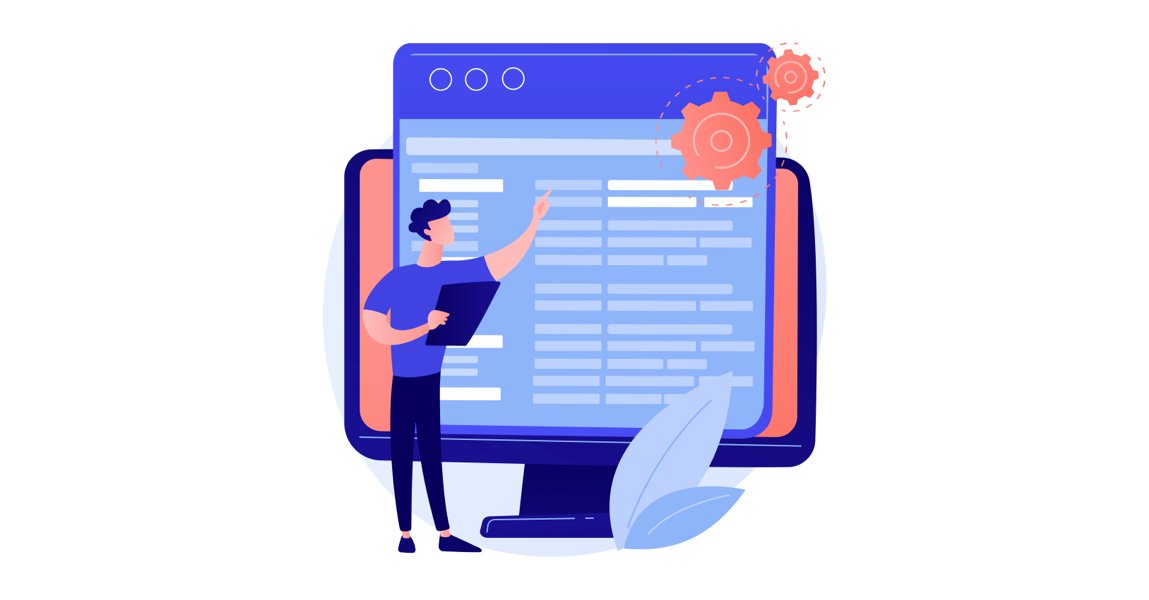The Importance of User Experience in Web Application Design
Introduction
Web applications have revolutionized the way we interact with digital services. Whether we are shopping online, Web Application Design managing our finances, or collaborating with colleagues, web applications have become a central part of our daily lives. However, the success of a web application is not solely determined by its features or capabilities but also by the experience it delivers to its users.
Understanding User Experience
User Experience, commonly referred to as UX, encompasses all aspects of a user’s interaction with a web application. It includes their perception, emotions, and overall satisfaction with the application. UX design focuses on creating a seamless and enjoyable experience for users, ensuring that their needs and goals are met effectively.
The Role of UX in Web Application Design
Enhancing Usability
One of the primary goals of UX design is to enhance the usability of a web application. By considering factors such as navigation, layout, and information architecture, UX designers create intuitive interfaces that allow users to easily navigate and interact with the application. A well-designed web application minimizes the learning curve and enables users to accomplish tasks efficiently.
Consistent and Intuitive Navigation:
- Implement a clear and consistent navigation structure throughout the web application.
- Use familiar icons, labels, and terminology to guide users and help them understand the application’s functionality.
- Maintain a logical hierarchy in the navigation menu, organizing features and content in a user-friendly manner.
Responsive Design:
- Ensure that the web application is responsive and adapts seamlessly to different screen sizes and devices.
- Optimize the layout and content to provide an optimal viewing experience on desktops, laptops, tablets, and mobile phones.
- Consider touch-friendly elements for mobile devices, such as larger buttons and streamlined forms.
Minimize Cognitive Load:
- Simplify the interface and reduce clutter by focusing on essential features and content.
- Use visual hierarchy to prioritize information, making it easier for users to scan and understand the content.
- Minimize the number of steps required to complete tasks, avoiding complex or unnecessary interactions.
Clear and Effective Feedback:
- Provide immediate and clear feedback to users when they interact with elements in the web application.
- Use visual cues like animations, tooltips, or progress indicators to inform users about system responses or loading times.
- Display error messages in a user-friendly language, offering specific guidance on how to resolve issues.
Efficient Search and Filtering Options:
- Incorporate a robust search functionality that allows users to find the desired content or features quickly.
- Implement advanced filtering options to help users narrow down results based on specific criteria.
- Provide autocomplete suggestions or intelligent search capabilities to enhance the speed and accuracy of searches.
User-Centric Design Approach
Designers conduct user research, gather feedback, and analyze user behavior to understand their expectations and requirements. By empathizing with users, designers can create interfaces that cater to their specific needs.
User Research:
- Conduct thorough research to understand the target audience, their needs, preferences, and behaviors.
- Gather insights through surveys, interviews, and user testing to gain a deep understanding of users’ goals and pain points.
- Use personas or user profiles to clearly understand the target users and their characteristics.
User Journey Mapping:
- Map out the user journey, visualizing the steps users take to achieve their goals within the web application.
- Identify touchpoints and potential pain points throughout the user journey.
- Analyze user emotions, expectations, and motivations at each stage to design a seamless and delightful experience.
Wireframing and Prototyping:
- Create wireframes or low-fidelity prototypes to outline the structure, layout, and basic functionality of the web application.
- Iterate on the design, incorporating user feedback and ensuring that the interface aligns with user expectations.
- Test the prototypes with users to validate the design decisions and gather further insights.
Usability Testing:
- Conduct usability testing sessions to observe how users interact with the web application.
- Identify usability issues, navigation challenges, and areas where users struggle or get confused.
- Gather qualitative and quantitative feedback to refine the design and make necessary improvements.
Iterative Design Process:
- Embrace an iterative design process, continuously refining and optimizing the web application based on user feedback.
- Implement an agile development approach that allows for frequent iterations and quick feedback loops.
- Involve users in the design process through user feedback sessions or beta testing to ensure their needs are met.
Clear and Intuitive Navigation
Navigation plays a crucial role in helping users find the information or features they are looking for. A well-structured navigation system with clear labels and logical grouping enhances the user experience. Users should be able to navigate through the web application effortlessly, without feeling lost or confused.
Consistent Menu Structure:
- Design a navigation menu that is consistent throughout the web application.
- Place the menu in a prominent location, such as at the top or left side of the interface.
- Use clear and descriptive labels for menu items, avoiding jargon or ambiguous terms.
Logical Information Hierarchy:
- Organize the navigation menu and content in a logical hierarchy.
- Prioritize important features and content, placing them higher in the menu or using visual cues like size or color.
- Use categories or submenus to group related features or content together.
Descriptive Labels and Icons:
- Use descriptive labels for menu items that accurately represent their functionality.
- Consider incorporating icons alongside labels to provide visual cues and enhance recognition.
- Ensure that the icons are intuitive and easily understandable by the target users.
Breadcrumbs:
- Implement breadcrumbs to provide users with clear navigation paths and context within the web application.
- Display the hierarchical structure of the current page and allow users to navigate back to previous levels easily.
- Use a visual style that clearly distinguishes the different levels and indicates the currently active page.
Search Functionality:
- Include a search bar prominently in the interface to allow users to search for specific content or features.
- Implement an intelligent search feature that provides relevant suggestions and refines results as users type.
- Place the search bar in a consistent and easily accessible location, such as the header or sidebar.
Consistency in Design Elements
Consistency in design elements, such as colors, typography, and button styles, creates a cohesive and familiar experience for users. Consistent design not only improves usability but also strengthens the application’s visual identity and brand recognition.
Responsive and Mobile-Friendly Design
With the increasing use of mobile devices, web applications need to be responsive and mobile-friendly. Responsive design ensures that the application adapts to different screen sizes and provides an optimal user experience on any device. The mobile-friendly design considers the unique challenges and capabilities of mobile devices to deliver a seamless experience.
Effective Use of Visual Elements
Visual elements, such as images, icons, and graphics, contribute to the overall aesthetics and usability of a web application. Thoughtful use of visuals can enhance the application’s appeal, guide users’ attention, and convey information effectively. However, it is important to strike a balance and avoid overwhelming the user with excessive visual clutter.
Accessibility for All Users
Web applications should be accessible to users with disabilities or impairments. Designing with accessibility ensures that all users, regardless of their abilities, can access and interact with the application. Accessibility features like alternative text for images, proper color contrast, and keyboard navigation support create a more inclusive user experience.
Responsive and Mobile-Friendly Design
With the increasing use of mobile devices, web applications need to be responsive and mobile-friendly. Responsive design ensures that the application adapts to different screen sizes and provides an optimal user experience on any device. The mobile-friendly design considers the unique challenges and capabilities of mobile devices to deliver a seamless experience.
Positive Brand Image and Reputation
Web applications with exceptional user experiences are often associated with a positive brand image and reputation. Users perceive such applications as trustworthy, reliable, and user-friendly. Positive word-of-mouth and favorable reviews further enhance the application’s reputation in the market.
Conclusion
User experience plays a pivotal role in the success of web applications. By prioritizing usability, satisfaction, and engagement, web application designers can create experiences that captivate users and drive business growth. Investing in user experience design not only benefits the end-users but also yields significant returns for the business.