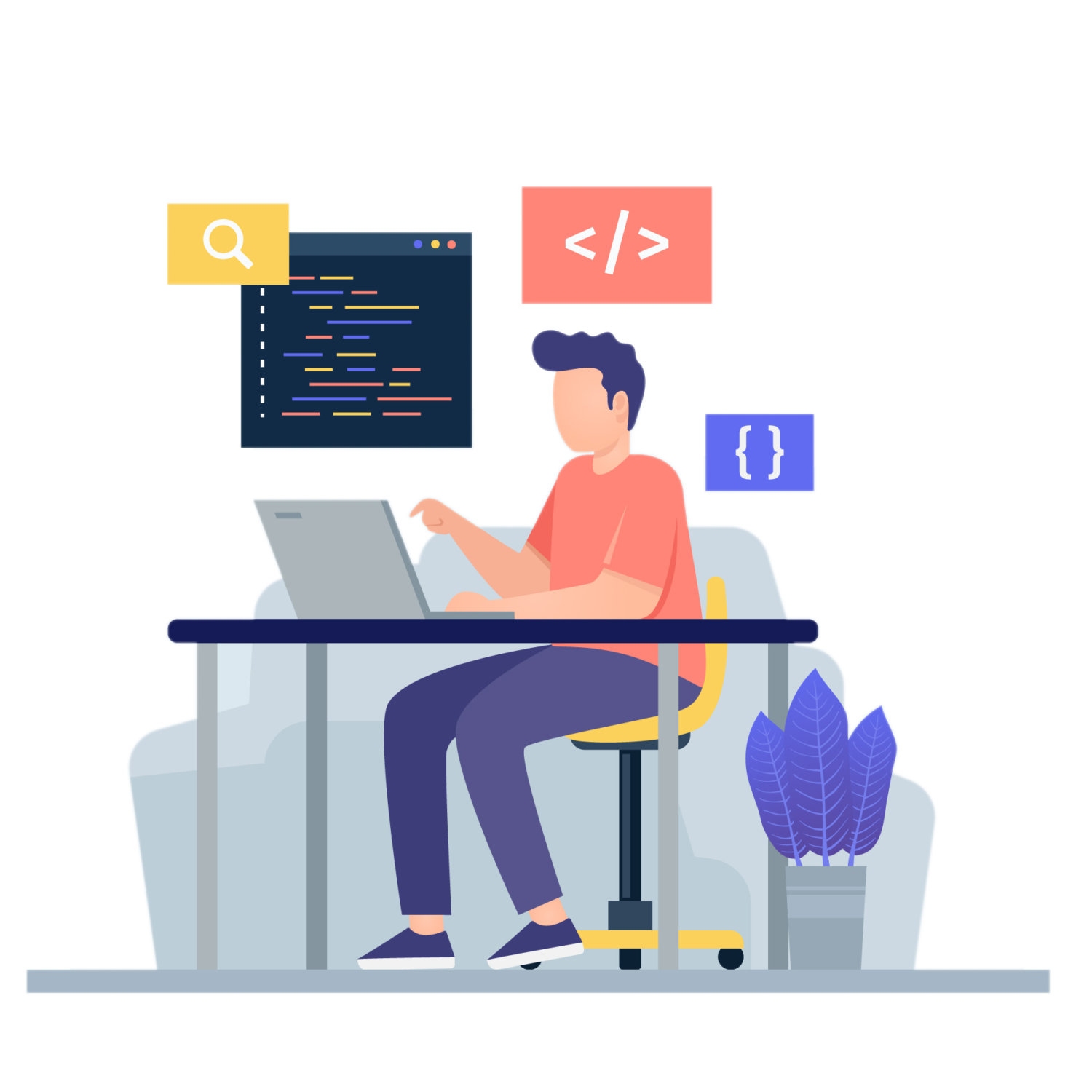Laravel Guards Exploring Authentication
Authentication is the process of verifying the identity of users accessing a system or application. Laravel Guards simplifies this process by providing a comprehensive authentication system out of the box. It offers features like user registration, login, password reset, and more. Laravel’s authentication system is highly customizable, allowing developers to tailor it according to their application’s specific needs.
Understanding Laravel authentication guards
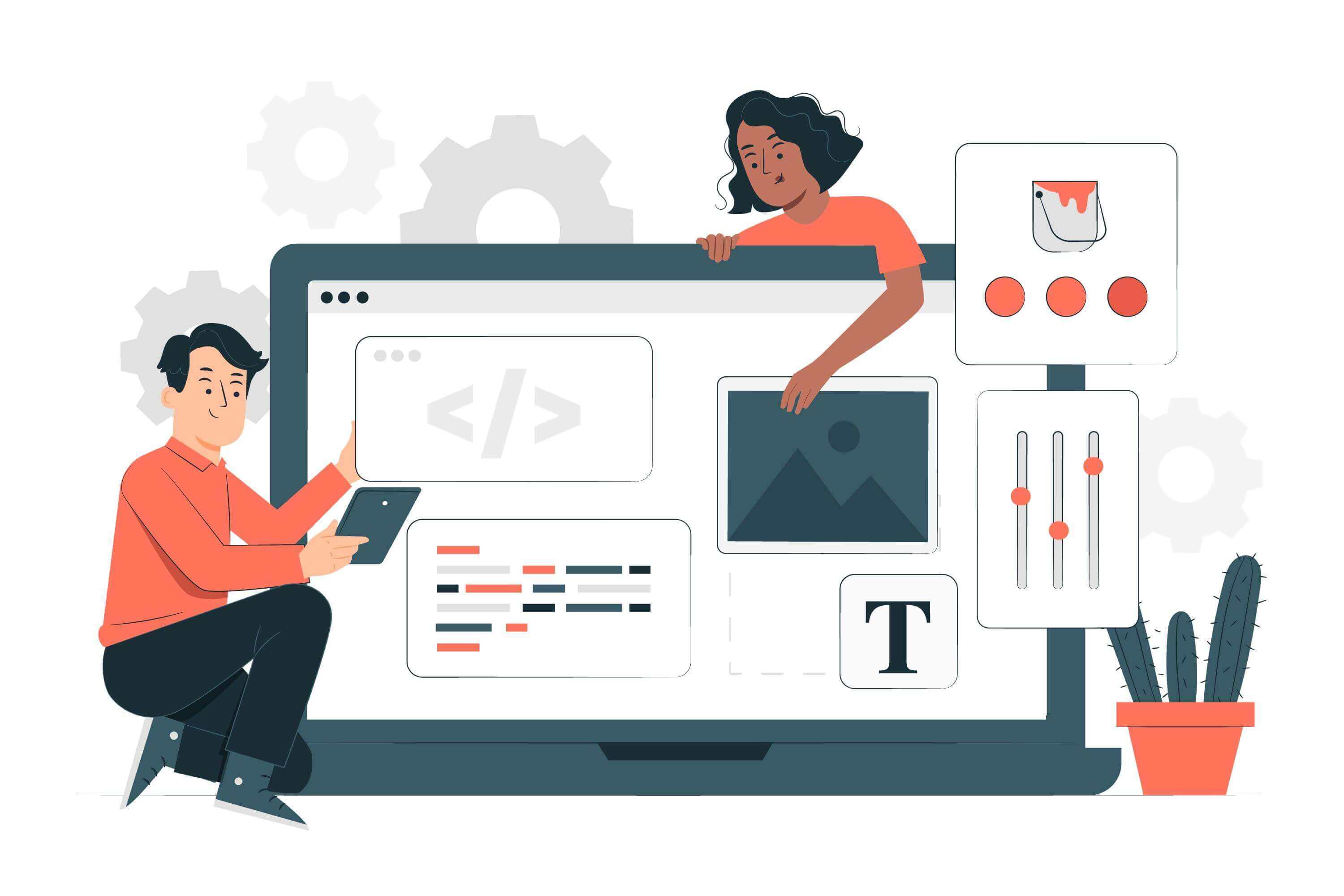
In Laravel, authentication guards define how users are authenticated for different parts of the application. The framework comes with a default guard, but developers can also create custom guards to meet their requirements.
Default guard
The default guard in Laravel is the “web” guard. It is suitable for web-based authentication scenarios where sessions are used to maintain user state. The web guard authenticates users through traditional form-based login and session management.
Custom guards
Laravel allows developers to define custom guards based on different authentication mechanisms. For example, you can create a guard that authenticates users based on an API token or a stateless guard that authenticates users using JSON Web Tokens (JWT). Custom guards provide flexibility in implementing authentication for various types of applications.
Working with multiple authentication guards
Laravel allows you to configure multiple authentication guards within a single application. This feature is useful when you have different types of users or different authentication requirements for different parts of your application. By defining multiple guards, you can authenticate users based on their roles, permissions, or any other criteria you choose.
Choosing the right authentication guard for your application
Choosing the right authentication guard depends on your application’s specific requirements. If you are building a traditional web application with session-based authentication, the default “web” guard should suffice. However, if you are building an API or a stateless application, you might consider using the “API” guard or creating a custom guard that suits your needs.
Implementing authentication guards in Laravel
To implement authentication guards in Laravel, follow these steps:
Step 1: Configuring guards in the auth.php file
Open the auth.php configuration file and define your guards. You can specify the driver, provider, and any other settings required for each guard.
Step 2: Creating the corresponding authentication middleware
Create the middleware that will handle the authentication logic for each guard. The middleware should validate the user’s credentials and set the authenticated user instance in the application’s context.
Step 3: Protecting routes with authentication guards
Finally, protect the routes that require authentication by applying the appropriate middleware and specifying the guard to use. This ensures that only authenticated users can access those routes.
Common use cases for different authentication guards
Let’s explore some common use cases for different authentication guards in Laravel:
Web Guard
The web guard is suitable for traditional web applications where users log in using a form and sessions are used to maintain their state. It provides a seamless authentication experience for users accessing your application through a web browser.
API guard
The API guard is designed for building API-centric applications where users authenticate using API tokens. It allows you to secure your API endpoints and restrict access to authorized users only.
Stateful guard
A stateful guard is useful when you want to maintain user state across requests. The “web” guard in Laravel is an example of a stateful guard as it uses sessions to keep track of authenticated users.
Stateless guard
On the other hand, a stateless guard, such as a JWT guard, does not rely on sessions or cookies. Instead, it uses JSON Web Tokens to authenticate users. Stateless guards are commonly used in stateless APIs or single-page applications (SPAs).
Best practices for using Laravel authentication guards
When working with Laravel authentication guards, consider the following best practices:
- Use descriptive guard names that reflect their purpose and functionality.
- Store guard-related configuration in the
auth.phpfile for better organization and maintainability. - Separate authentication logic into middleware to keep it modular and reusable.
- Leverage Laravel’s authentication-related helper functions and methods for common tasks like user registration, login, and password reset.
Conclusion
In conclusion, Laravel authentication guards are a powerful tool for implementing user authentication in your Laravel applications. By leveraging different guards, you can cater to various authentication scenarios and ensure secure access to your application’s resources. Understanding the available guard options and choosing the right one for your application is essential to provide a seamless and secure user experience.
FAQs
Q1: Can I use multiple authentication guards in a single Laravel application?
Yes, Laravel allows you to configure and use multiple authentication guards within the same application. This feature is particularly useful when you have different types of users or different authentication requirements for different parts of your application.
Q2: How do I protect routes with authentication guards in Laravel?
To protect routes with authentication guards, you need to apply the appropriate middleware and specify the guard to use. By doing so, only authenticated users who belong to the specified guard will be able to access those routes.
Q3: Can I create my custom authentication guard in Laravel?
Absolutely! Laravel provides the flexibility to create custom authentication guards based on your specific requirements. You can define the authentication mechanism, driver, and other settings to suit your application’s needs.
Q4: Are there any security considerations when using Laravel authentication guards?
While Laravel provides a secure authentication system, it’s important to follow security best practices when implementing authentication guards. This includes protecting against common vulnerabilities like cross-site scripting (XSS) and cross-site request forgery (CSRF). Additionally, ensure that you’re using the latest Laravel version to benefit from security patches and updates.
Q5: Can I use Laravel authentication guards for API authentication?
Yes, Laravel’s API guard is specifically designed for API authentication. It allows you to secure your API endpoints and authenticate users using API tokens. The API guard provides a convenient way to handle authentication in API-centric applications.