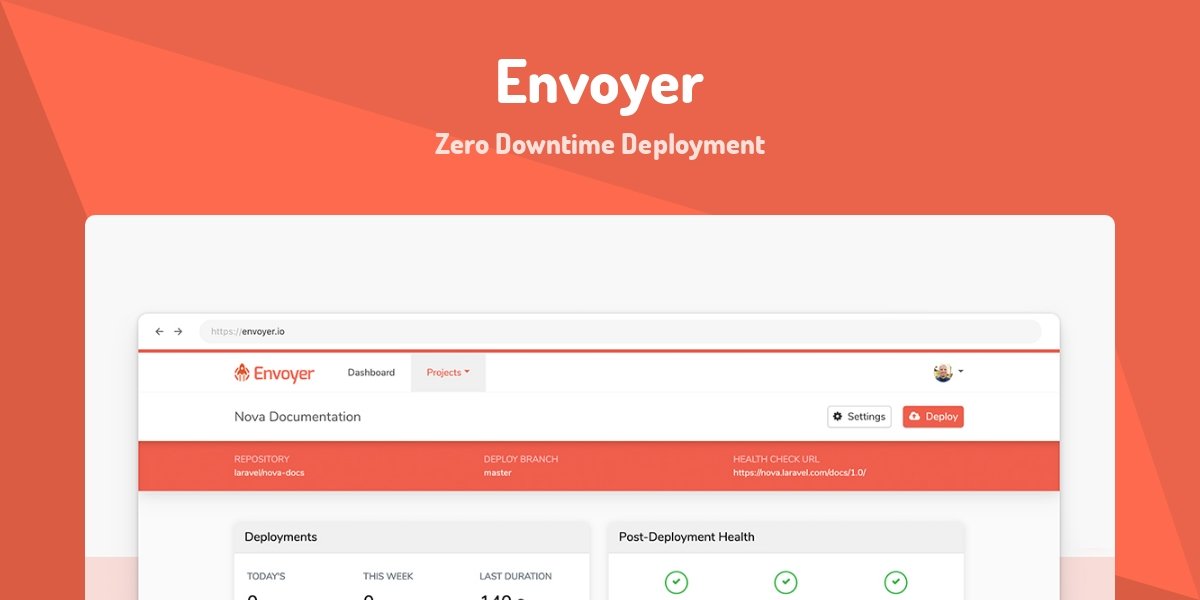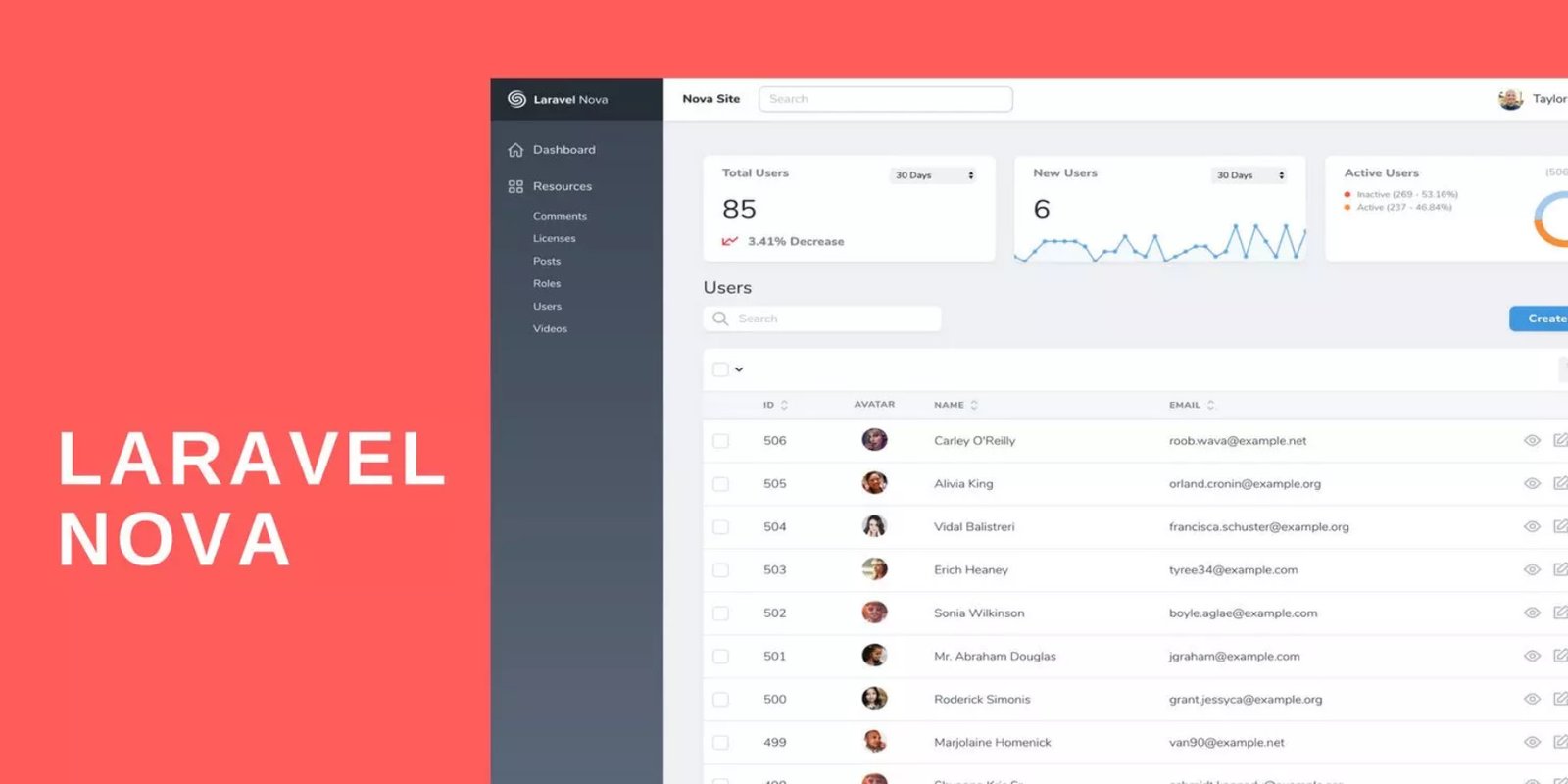Harnessing the Power of Laravel Packages
Harnessing the Power of Laravel Packages
In this tutorial, we’ll explore how to make the most of Laravel packages to supercharge your Laravel applications. Laravel packages are pre-built extensions or libraries that enhance the functionality of your Laravel projects, save you time, and encourage code reuse. By the end of this tutorial, you’ll have a solid understanding of how to discover, install, and create your Laravel packages.
Prerequisites
Before we start, ensure that you have a Laravel project up and running. You can create a Laravel project using composer create-project --prefer-dist laravel/laravel project-name. Also, make sure you have Composer installed as it’s crucial for managing packages in Laravel.
Easy: Discovering and Installing Laravel Packages
Step 1: Explore Laravel Packages
Visit Packagist or GitHub to discover Laravel packages. Packagist is a popular repository of PHP packages, including many Laravel-specific ones.
Step 2: Choose a Package
Select a package that suits your needs. For this tutorial, let’s assume you want to install a package named laravel/socialite, which simplifies OAuth authentication.
Step 3: Install the Package
In your Laravel project’s root directory, run Composer’s require command to install the package:
composer require laravel/socialite
Step 4: Configure the Package
Follow the package’s documentation to configure it properly. In this case, you’ll need to add your OAuth credentials to your .env file.
Medium: Utilizing Laravel Packages
Now that you’ve installed a package, let’s see how to use it within your Laravel application.
Step 1: Import the Package
In the controller or file where you want to use the package, import it at the top:
use Laravel\Socialite\Facades\Socialite;
Step 2: Implement Package Functionality
For example, if you’re using laravel/socialite for OAuth authentication, you can create a method like this in your controller:
public function redirectToProvider()
{
return Socialite::driver('github')->redirect();
}
Step 3: Create Routes
Define routes that trigger the package functionality. In your routes/web.php file:
Route::get('/auth/redirect', 'AuthController@redirectToProvider');
Route::get('/auth/callback', 'AuthController@handleProviderCallback');
Step 4: Use the Package in Views
If the package includes views or components, you can use them in your Blade templates.
Hard: Creating Your Laravel Package
Want to create your Laravel package? Let’s get started!
Step 1: Package Skeleton
Use Laravel’s built-in package development tools to generate a package skeleton:
composer create-project --prefer-dist laravel/package package-name
Step 2: Develop Your Package
Within the package directory, develop your package’s functionality. Create service providers, configure routes, views, and any other resources your package requires.
Step 3: Register the Package
In your Laravel application, add your package to the composer.json file’s require section and specify the package’s version.
Step 4: Publish Package Assets
If your package includes assets (e.g., views or configuration files), use Laravel’s artisan vendor:publish command to make them available in your application:
php artisan vendor:publish --tag=package-name
Step 5: Document Your Package
Create clear and concise documentation for your package, outlining its features, installation instructions, and usage examples.
Step 6: Share Your Package
Publish your package on platforms like GitHub or Packagist to make it accessible to the Laravel community.
Conclusion
Laravel packages are powerful tools that can significantly enhance your Laravel projects. In this tutorial, you’ve learned how to discover, install, and use Laravel packages, as well as how to create and share your packages with the Laravel community. Whether you’re extending your application’s functionality or contributing to the Laravel ecosystem, packages are an invaluable resource for Laravel developers. Happy coding!