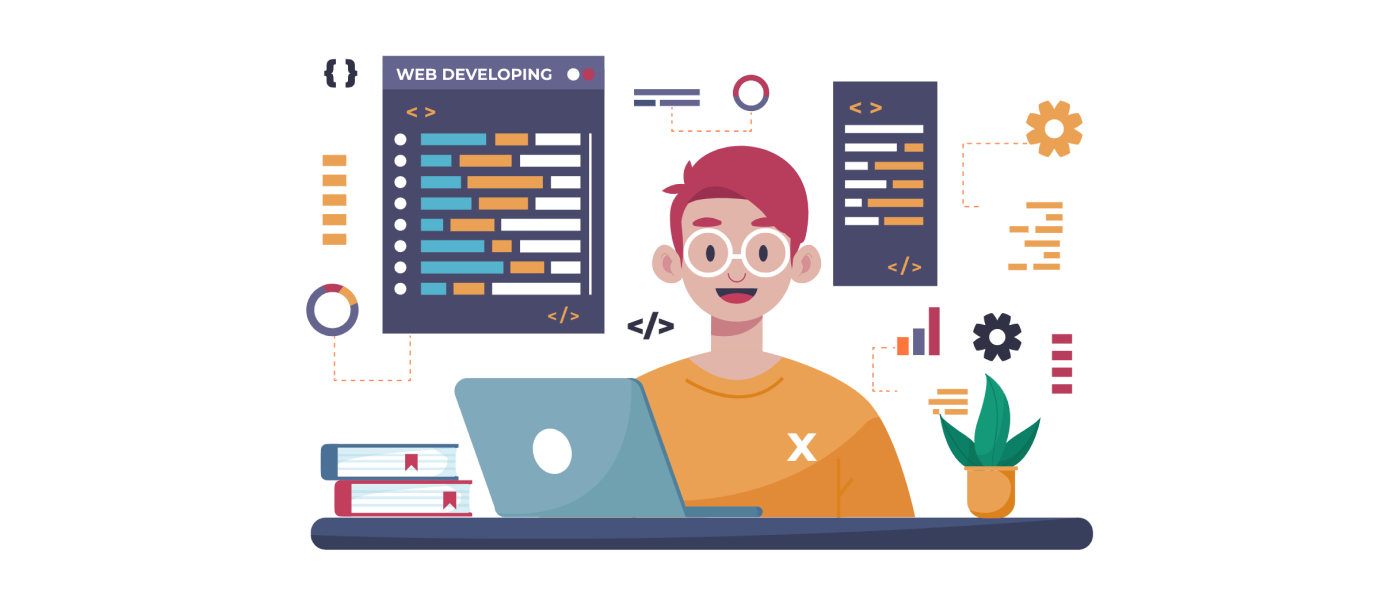Demystifying CSS: Styling Your Web Creations
Styling Your Web Creations
In the ever-evolving world of web development, the ability to create visually appealing and user-friendly websites is paramount. One of the key components in achieving this goal is CSS, or Cascading Style Sheets. In this comprehensive guide, we will demystify CSS, providing insights and tips to help you enhance your web development skills. By the end of this article, you’ll have a clear understanding of how CSS styles web content and be well-equipped to create stunning web designs.

Introduction to CSS
CSS, or Cascading Style Sheets, is a stylesheet language used to describe the presentation of web documents. It allows web developers to control the layout, colors, fonts, and spacing of web content, ensuring a consistent and visually appealing user experience.
The Role of CSS in Web Development
Understanding the Separation of Concerns
CSS plays a crucial role in separating the structure (HTML) and presentation (CSS) of a web page. This separation allows for easier maintenance, scalability, and flexibility in web development projects.
CSS in the Modern Web
Today, CSS is a cornerstone of modern web design. It empowers developers to create responsive and visually striking websites that adapt to various screen sizes and devices.
Getting Started with CSS
Inline, Internal, and External CSS
Learn about different methods of including CSS in your web pages, including inline styles, internal stylesheets, and external stylesheets linked to HTML documents.
Selectors and Properties
CSS selectors target specific HTML elements, while properties define how those elements should be styled. Gain a solid understanding of selectors and commonly used properties.
Styling Text with CSS
Fonts and Typography
Discover how to change fonts, font sizes, and typography styles to make your text content more appealing and readable.
Text Color and Spacing
Use CSS to define text color, line spacing, letter spacing, and other text-related properties to improve readability and aesthetics.
Working with Colors and Backgrounds
Setting Background Colors
Learn how to set background colors for elements and create visually engaging web pages.
Using Background Images
Incorporate background images to enhance the visual appeal of your website and create engaging backgrounds.
Box Model: Controlling Layout and Spacing
Margin, Border, and Padding
Understand the CSS box model, which includes margin, border, padding, and content areas, to control the layout and spacing of elements.
Box Sizing and Display
Explore the box-sizing property and the display property to fine-tune the behavior of elements in your web layout.
Positioning Elements with CSS
Relative vs. Absolute Positioning
Learn the difference between relative and absolute positioning, and how to use these techniques to precisely position elements on a web page.
Floats and Clearing
Discover how to use floats to create complex layouts and how to clear them to prevent layout issues.
Flexbox and Grid Layouts
Introduction to Flexbox
Master the fundamentals of CSS Flexbox, a layout model that simplifies the alignment and distribution of elements.
Grid Layout for Complex Structures
Explore CSS Grid Layout, which allows you to create grid-based layouts for complex web designs.
Responsive Design with CSS Media Queries
Learn how to create responsive web designs that adapt to different screen sizes and orientations using CSS media queries.
Transitions and Animations
Creating Smooth Transitions
Add smooth transitions to your web elements, creating a polished and interactive user experience.
Adding Animations to Elements
Learn how to animate elements using CSS animations, bringing life and interactivity to your web pages.
CSS Preprocessors
Benefits of Using Preprocessors
Discover the advantages of using CSS preprocessors like Sass and Less, which enhance the efficiency and maintainability of your CSS code.
Popular CSS Preprocessors
Explore popular CSS preprocessor tools and choose the one that best suits your development workflow.
Optimizing CSS for Performance
Minification and Compression
Optimize your CSS code for performance by minifying and compressing it to reduce page load times.
Reducing HTTP Requests
Learn strategies for reducing the number of HTTP requests made by your CSS files, improving website performance.
Debugging CSS Code
Master the art of debugging CSS code to identify and fix styling issues in your web projects.
CSS Frameworks and Libraries
Explore popular CSS frameworks and libraries like Bootstrap and Foundation, which can expedite the web development process.
Conclusion: Mastering CSS
Congratulations! You’ve embarked on a journey to demystify CSS and acquire the skills needed to style web content effectively. As you continue your web development journey, remember that CSS is a powerful tool that can transform your web creations into visually stunning and responsive experiences. Keep practicing, experimenting, and refining your CSS skills, and you’ll be well on your way to becoming a proficient web developer.