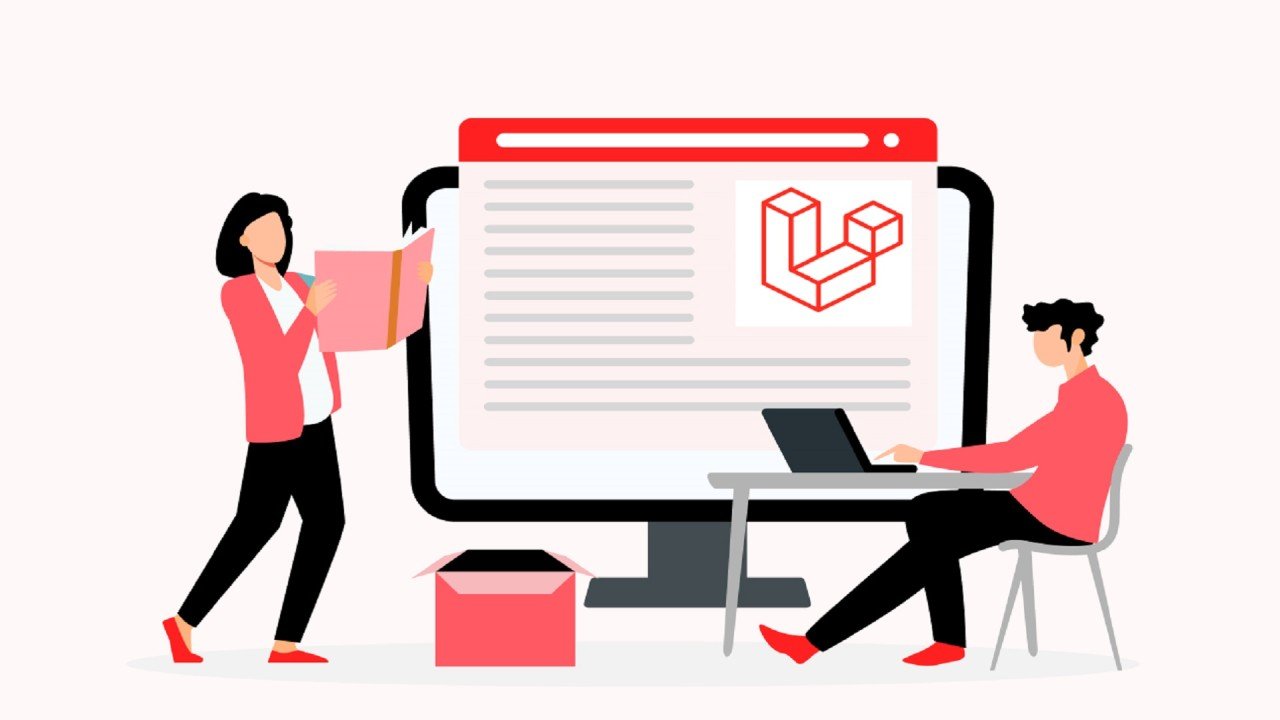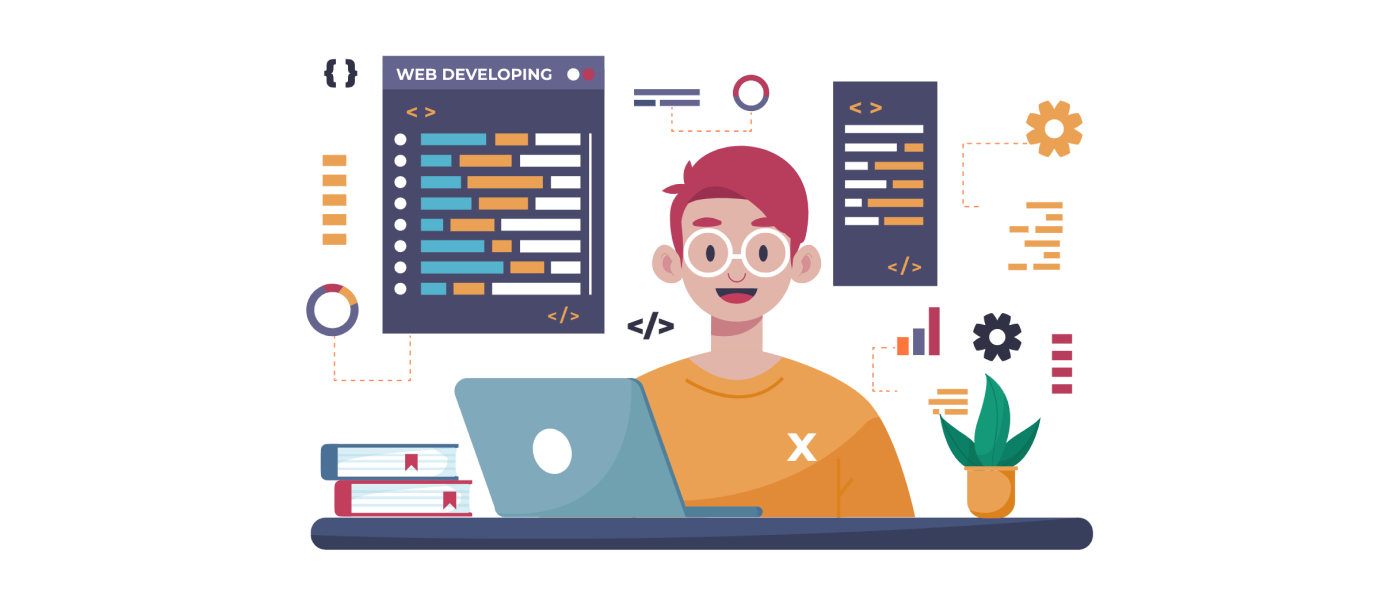Boost Your Website’s SEO with WordPress SEO Plugins
Implementing effective SEO strategies can significantly impact your website’s visibility on search engines like Google, Bing, and Yahoo. WordPress SEO, being one of the most popular content management systems (CMS), offers a plethora of SEO plugins that can simplify the optimization process.
Importance of SEO for Websites
Before diving into the world of WordPress SEO plugins, let’s briefly discuss the importance of SEO for websites. SEO is vital in improving your website’s rankings in search engine results pages (SERPs). Higher rankings lead to increased organic traffic, which means more visitors and potential customers.
An SEO-friendly website structure, optimized content, and relevant keywords can help search engines understand your website’s purpose and relevance to users’ search queries. This, in turn, improves your website’s visibility and increases the chances of attracting organic traffic.
Yoast SEO
It offers a comprehensive set of features to optimize your website’s SEO. With Yoast SEO, you can easily optimize your content for target keywords, create XML sitemaps, set canonical URLs, and manage meta tags. The plugin also provides readability analysis, which helps ensure your content is engaging and easy to read.
- Easy Setup: Yoast SEO offers a user-friendly interface and straightforward setup process. It guides you through the initial configuration and provides helpful tips along the way.
- Content Analysis: The plugin analyzes your website’s content and provides suggestions to optimize it for SEO. It checks factors like keyword usage, readability, meta tags, headings, and more, helping you create content that is both user-friendly and search engine-friendly.
- XML Sitemaps: Yoast SEO generates XML sitemaps automatically, which makes it easier for search engines to crawl and index your website. XML sitemaps provide a clear structure of your site’s content, helping search engines understand its organization and relevance.
- Title and Meta Description Optimization: Yoast SEO allows you to customize the title and meta description for each page and post on your website. This feature helps you create compelling snippets that attract users and improve click-through rates from search engine results pages.
- Readability Analysis: In addition to optimizing for search engines, Yoast SEO also focuses on enhancing the readability of your content. It provides suggestions to improve sentence structure, paragraph length, use of transition words, and other readability factors.
- Canonical URLs: The plugin helps you avoid duplicate content issues by adding canonical URLs to your web pages. Canonical URLs specify the preferred version of a page, ensuring that search engines understand which version to index and display in search results.
- Social Media Integration: Yoast SEO integrates with various social media platforms, allowing you to customize how your website’s content appears when shared on social networks. This feature helps you optimize your content for social sharing and increases its visibility across different platforms.
- Advanced Technical SEO Features: Yoast SEO offers advanced features for technical SEO optimization. It enables you to set up and manage redirects, create breadcrumbs, control robot meta settings, handle indexation of specific pages, and more.
- Regular Updates and Support: Yoast SEO is actively maintained and regularly updated to ensure compatibility with the latest WordPress versions and SEO best practices. The plugin also provides comprehensive documentation and support forums to help you resolve any issues or queries.
All-in-One SEO Pack
As the name suggests, All in One SEO Pack is an all-encompassing SEO plugin for WordPress. It has an intuitive interface and powerful features for optimizing your website. The plugin allows you to generate XML sitemaps, optimize meta tags, and control various other aspects of SEO. It also integrates with popular e-commerce platforms, making it an excellent choice for online stores.
- User-Friendly Interface: The plugin offers a user-friendly interface that makes it easy to configure and use, even for beginners. You can quickly set up the plugin and start optimizing your website without any technical expertise.
- XML Sitemap Generation: All-in-One SEO Pack automatically generates XML sitemaps for your website. XML sitemaps help search engines understand the structure and organization of your site, making it easier for them to crawl and index your pages.
- Title and Meta Tags Optimization: You can easily optimize the title and meta tags of your web pages using the All-in-One SEO Pack. This feature allows you to customize the title and meta description for each page, improving their visibility in search engine results.
- Canonical URLs: The plugin provides canonical URL support, which helps prevent duplicate content issues. It adds canonical tags to your web pages, indicating the preferred version of the content and ensuring that search engines understand which version to index.
- Social Media Integration: All-in-One SEO Pack integrates with popular social media platforms, enabling you to optimize how your content appears when shared on social networks. You can customize the title, description, and image displayed on social media platforms to increase click-through rates.
- Advanced SEO Options: The plugin offers advanced SEO options for more granular control over your website’s optimization. You can set up custom meta tags, configure noindex and nofollow settings for specific pages, and define SEO rules for different types of content.
- Image XML Sitemap: All-in-One SEO Pack includes the option to generate an XML sitemap specifically for images on your website. This helps search engines discover and index your images, potentially improving their visibility in image search results.
- Google Analytics Integration: The plugin seamlessly integrates with Google Analytics, allowing you to track and analyze your website’s performance. You can easily add your Google Analytics tracking code to your site without modifying any code manually.
- WooCommerce Support: All-in-One SEO Pack is compatible with WooCommerce, the popular e-commerce plugin for WordPress. It provides specific optimization options for WooCommerce pages, ensuring that your online store is optimized for search engines.
- Extensive Documentation and Support: The plugin offers comprehensive documentation and support resources, including tutorials, FAQs, and a support forum. If you encounter any issues or have questions, you can seek assistance from the All-in-One SEO Pack community.
Rank Math
It offers a wide array of features, including advanced SEO analysis, keyword suggestions, and content optimization tips. Rank Math also includes a built-in 404 error monitor, redirection manager, and schema markup support. The plugin’s user-friendly interface makes it easy for beginners to get started with SEO optimization.
- Rich Snippet Support: The plugin supports rich snippets, allowing you to enhance how your content appears in search engine results. You can add structured data markup to your pages, enabling search engines to display additional information such as ratings, reviews, and event details.
- Advanced Redirect Manager: Rank Math provides an advanced redirect manager that helps you set up and manage 301 redirects. Redirects are essential for maintaining SEO value when you change URLs or restructure your website.
- Schema Markup Integration: Rank Math integrates with Schema.org, allowing you to easily add schema markup to your website. Schema markup provides additional context to search engines, improving the visibility and appearance of your content in search results.
- SEO Performance Tracking: The plugin includes built-in SEO performance tracking. It provides insights into your website’s traffic, keyword rankings, and other important metrics, helping you monitor the effectiveness of your SEO efforts.
- Social Media Integration: Rank Math integrates with popular social media platforms, enabling you to optimize how your content appears when shared on social networks. You can customize the title, description, and image displayed on social media to increase engagement and click-through rates.
- WooCommerce Integration: The plugin offers specific optimization features for WooCommerce, the popular e-commerce plugin for WordPress. It helps optimize your online store for search engines and improves the visibility of your products in search results.
- Regular Updates and Support: Rank Math is actively maintained and regularly updated to ensure compatibility with the latest WordPress versions and SEO best practices. The plugin also provides extensive documentation, video tutorials, and a support forum to assist users with any questions or issues.
SEO Press
SEOPress is another powerful SEO plugin for WordPress that packs a punch. It provides a user-friendly interface and a range of features to boost your website’s SEO. With SEOPress, you can optimize your meta titles and descriptions, create XML and HTML sitemaps, manage social media metadata, and monitor your website’s SEO performance. The plugin also offers advanced features like breadcrumbs, Google Analytics integration, and redirections.

- Easy Setup and User-Friendly Interface: SEO Press provides a simple setup process and a user-friendly interface, making it easy to configure and use the plugin. You can quickly get started with optimizing your website without any technical expertise.
- On-Page Optimization: The plugin offers a range of on-page optimization features. It helps you optimize meta tags, headings, images, and content for better search engine visibility. You can customize meta titles, meta descriptions, and URLs to improve click-through rates from search engine results pages.
- XML Sitemap Generation: SEO Press automatically generates XML sitemaps for your website. XML sitemaps help search engines crawl and index your pages more effectively, improving their visibility in search results.
- Rich Snippets and Schema Markup: The plugin supports rich snippets and schema markup, allowing you to enhance how your content appears in search engine results. You can add structured data to provide additional context and details, such as ratings, reviews, and product information.
- Social Media Integration: SEO Press integrates with various social media platforms, enabling you to optimize how your content appears when shared on social networks. You can customize the title, description, and image for social media sharing, improving engagement and click-through rates.
- Redirect Management: The plugin provides an advanced redirect manager that helps you set up and manage 301 redirects. Redirects are essential for maintaining SEO value when changing URLs or restructuring your website.
- Image and Content XML Sitemaps: SEO Press allows you to generate XML sitemaps specifically for images and content. This helps search engines discover and index your images and content more efficiently, increasing their visibility in search results.
- Google Analytics Integration: The plugin seamlessly integrates with Google Analytics, allowing you to track and analyze your website’s performance. You can easily add your Google Analytics tracking code to your site without the need for manual coding.
- WooCommerce Support: SEO Press is compatible with WooCommerce, the popular e-commerce plugin for WordPress. It provides specific optimization features for WooCommerce pages, helping you improve the visibility of your online store in search engine results.
- SEO Audit and Analysis: The plugin offers a built-in SEO audit tool that scans your website for potential SEO issues. It provides recommendations and suggestions for improving your website’s SEO performance, including technical optimizations, content improvements, and more.
The SEO Framework
The SEO Framework is a lightweight and performance-focused SEO plugin for WordPress. It emphasizes simplicity and efficiency while offering essential SEO features. The plugin automatically generates SEO titles and meta descriptions, handles canonical URLs, and optimizes social media metadata. The SEO Framework also provides XML sitemap functionality and integrates with various popular WordPress plugins.
- Lightweight and Efficient: The SEO Framework is known for its lightweight and efficient design. It ensures that your website remains fast and performs optimally while implementing various SEO optimizations.
- Automatic SEO Settings: The plugin provides automatic SEO settings, making it easy to optimize your website without manual intervention. It automatically generates SEO titles, meta descriptions, and canonical URLs based on your content, saving you time and effort.
- Advanced Title and Meta Description Optimization: The SEO Framework allows you to fine-tune and customize the title and meta descriptions for each page and post on your website. This feature enables you to create compelling and search engine-friendly snippets that attract users and improve click-through rates.
- Focus on Readability: The plugin places a strong emphasis on readability and user experience. It provides analysis and suggestions to improve the readability of your content, including factors such as sentence structure, paragraph length, and the use of transition words.
- Schema Markup Support: The SEO Framework supports schema markup, enabling you to add structured data to your website. Schema markup provides additional context to search engines, enhancing the appearance of your content in search results with rich snippets.
- XML Sitemap Generation: The plugin generates XML sitemaps automatically, helping search engines discover and index your website’s content more effectively. XML sitemaps provide a clear structure for your site’s pages, improving their visibility in search results.
- Canonical URL Management: The SEO Framework manages canonical URLs to prevent duplicate content issues. It automatically adds canonical tags to your web pages, indicating the preferred version to search engines and ensuring that the correct content is indexed.
- Breadcrumbs Support: The plugin offers built-in support for breadcrumbs, helping search engines understand the hierarchical structure of your website. Breadcrumbs enhance the user experience and can improve click-through rates from search engine results pages.
- Compatibility with Other Plugins: The SEO Framework is designed to work well with other popular WordPress plugins. It seamlessly integrates with caching plugins, security plugins, and other essential tools, ensuring smooth compatibility and optimal performance.
- Regular Updates and Support: The plugin is actively maintained and regularly updated to keep up with SEO best practices and the latest WordPress versions. It provides comprehensive documentation and support resources, including a dedicated support forum, to assist users with any queries or issues.
Google XML Sitemaps
Google XML Sitemaps is a must-have plugin for generating XML sitemaps of your WordPress website. Sitemaps help search engines discover and index your website’s pages more effectively. This plugin automatically creates XML sitemaps and notifies search engines about updates. With a properly generated sitemap, you can ensure that search engines crawl and index your website comprehensively.
- XML Sitemap Generation: The plugin automatically generates XML sitemaps for your WordPress website. These sitemaps include a list of all your website’s pages, posts, categories, and other relevant content, helping search engines discover and index your site’s content more effectively.
- Efficient Crawling: Google XML Sitemaps organizes your website’s content in a hierarchical manner within the generated sitemap. This structure allows search engine crawlers to navigate through your site more efficiently, ensuring that all your important pages are crawled and indexed.
- Content Priority and Frequency: The plugin allows you to set priority levels and update frequencies for different types of content on your website. You can prioritize important pages, such as your homepage or key landing pages, to signal their significance to search engines.
- Customization Options: Google XML Sitemaps provides various customization options to tailor the sitemap generation to your specific needs. You can exclude certain pages or sections from the sitemap, include specific post types or taxonomies, and modify the sitemap’s appearance and structure.
- Compatibility with Search Engines: The plugin generates sitemaps that are compliant with the XML sitemap protocol, which is recognized by major search engines such as Google, Bing, and Yahoo. This ensures that your website’s sitemap is compatible and accessible to search engine crawlers.
- Ping Search Engines: Google XML Sitemaps has an option to automatically notify search engines whenever your sitemap is updated. By pinging search engines, you can prompt them to revisit your website and crawl the newly added or modified content faster.
- Multisite Support: The plugin is compatible with WordPress multisite installations, allowing you to generate separate XML sitemaps for each site within your multisite network. This is particularly beneficial if you have multiple websites under one WordPress installation.
- Regular Updates and Support: Google XML Sitemaps is actively maintained and regularly updated to ensure compatibility with the latest WordPress versions and SEO best practices. The plugin provides documentation and support forums to assist users with any questions or issues they may encounter.
WP Rocket
WP Rocket is a caching plugin that helps speed up your WordPress website. Caching involves storing static versions of your website’s pages, reducing the server load and decreasing loading times. WP Rocket offers a simple setup process and advanced caching options to enhance your website’s speed. Faster loading times contribute to a better user experience and can positively impact your website’s SEO.
Summary
Incorporating SEO plugins into your WordPress website can provide a significant boost to your SEO efforts. The plugins mentioned in this article, including Yoast SEO, All in One SEO Pack, Rank Math, SEOPress, The SEO Framework, Broken Link Checker, Google XML Sitemaps, Smush, and WP Rocket, offer various features to optimize different aspects of your website’s SEO. By leveraging these plugins, you can enhance your website’s visibility, attract organic traffic, and ultimately improve your online presence.
FAQs
Q1: Are these SEO plugins free to use? A1: Yes, all the mentioned plugins have free versions available. However, some plugins offer premium features through paid upgrades.
Q2: Can I use multiple SEO plugins simultaneously? A2: It is generally recommended to use only one SEO plugin at a time to avoid conflicts and ensure optimal performance. Choose a plugin that aligns with your requirements and stick to it.
Q3: Are SEO plugins suitable for beginners? A3: Yes, many SEO plugins offer user-friendly interfaces and provide guidance to beginners. They make it easier to optimize your website’s SEO without requiring in-depth technical knowledge.
Q4: Do I need to have coding skills to use these plugins? A4: No, most SEO plugins can be used without any coding skills. They offer intuitive interfaces and simplify the optimization process through user-friendly controls.
Q5: Will these plugins guarantee top search engine rankings? A5: While these plugins can significantly improve your website’s SEO, achieving top search engine rankings depends on various factors, including the quality and relevance of your content, website architecture, and competition within your niche.