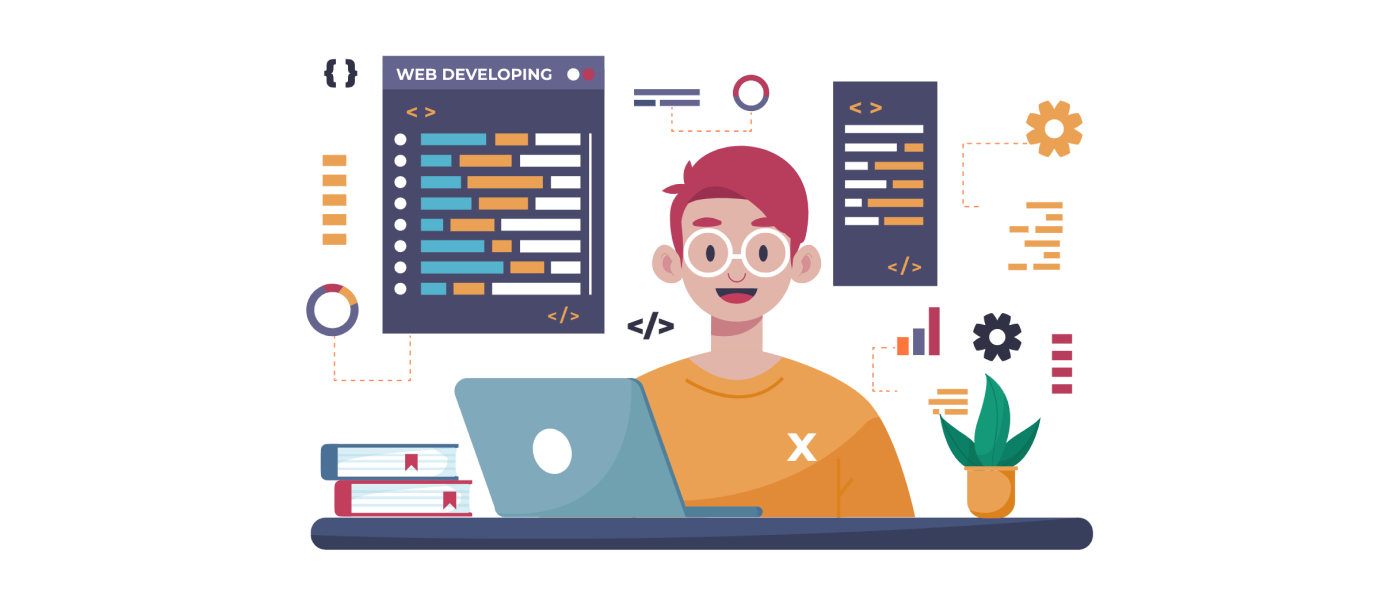10 Essential Tips to Boost Laravel Performance
Laravel is a powerful PHP framework known for Laravel Performance its elegant syntax and robust features. However, as your web application grows in complexity, it’s crucial to ensure that it maintains optimal performance. Slow-loading pages can lead to a decrease in user satisfaction and retention. To help you overcome these challenges and boost your Laravel application’s performance, here are ten essential tips to implement:
Optimize Database Queries
Efficient database querying is fundamental to enhancing Laravel’s performance. Utilize Laravel’s built-in ORM (Object-Relational Mapping) called Eloquent to construct well-optimized queries. Additionally, consider indexing your database tables to expedite data retrieval.
Implement Caching
Caching frequently accessed data can significantly reduce the load on your server and speed up response times. Laravel offers support for various caching drivers, such as Redis and Memcached. Leverage caching to store query results, rendered views, or any other data that remains relatively constant.
Enable HTTP Caching
Implementing HTTP caching mechanisms can substantially decrease the need to regenerate the same responses repeatedly. Use HTTP caching headers like “Cache-Control” and “ETag” to instruct the client’s browser to cache specific resources.
Optimize Autoloading
Laravel’s automatic class loading is convenient but can lead to performance bottlenecks. Use the composer dump-autoload command to optimize class autoloading and reduce the time taken to find and load classes.
Minify and Concatenate Assets
Reducing the number of HTTP requests can greatly enhance page load speed. Minify and concatenate your CSS and JavaScript files to bundle them together, resulting in faster loading times for your web application.
Use Efficient Libraries and Packages
Be selective when incorporating external packages and libraries into your Laravel project. Choose ones that are well-maintained and known for their performance. Avoid using unnecessary packages that could add unnecessary bloat to your application.
Optimize Image Assets
Large image files can significantly impact your application’s load times. Use image compression techniques to reduce the file size without sacrificing image quality. Tools like gulp or imagemin can help automate this process.
Implement Queues for Background Tasks
Long-running tasks can hinder your application’s responsiveness. Utilize Laravel’s queue system to offload time-consuming processes to the background, ensuring that your application remains quick and responsive to user interactions.
Choose the Right Hosting Provider
Selecting a suitable hosting provider is critical to achieving optimal Laravel performance. Consider factors like server location, hardware specifications, and available resources. A reliable and high-performance hosting provider will significantly impact your application’s speed and uptime.
Monitor and Analyze Performance Regularly
Keep a close eye on your Laravel application’s performance metrics regularly. Utilize tools like Laravel Telescope or New Relic to identify performance bottlenecks and potential areas of improvement. Continuous monitoring allows you to proactively address any performance issues that arise.
Conclusion
Implementing these ten essential tips will help you maximize the performance of your Laravel application. By optimizing database queries, enabling caching, and using efficient libraries, you can ensure a seamless and efficient user experience. Regularly monitor your application’s performance and make adjustments as needed to keep it running smoothly.